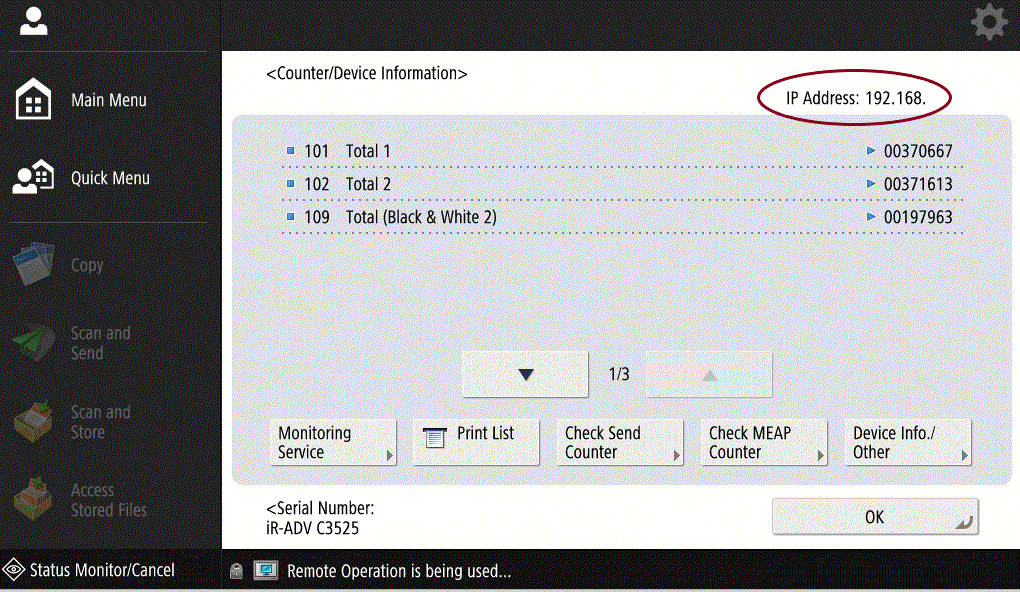Didn’t find the answer you were looking for? Refine your search criteria below.
Popular searches: ‘Print Drivers’, ‘Scan to Email’, ‘Lines on Prints’
How do I find the IP of my Canon printer/copier?
To find the IP address of your Canon printer/copier, click the Meter Count button on the right side of the control panel. It may be on the side of the panel, or beside the # sign, as shown below. It will be indicated by the icon “123”.
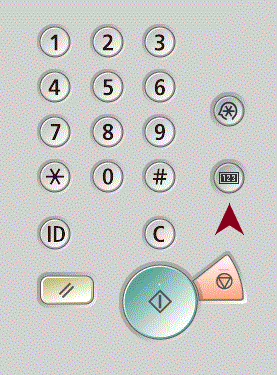
The Counter/Device Information box will display. In this example, the IP is located in the top right corner as shown below.