Didn’t find the answer you were looking for? Refine your search criteria below.
Popular searches: ‘Print Drivers’, ‘Scan to Email’, ‘Lines on Prints’
There are lines on my copies/scans but not on my print jobs. What is the problem?
Lines on you printed output can be caused by many factors. When they only occur on copies and scans from the document feeder, there’s a good chance that the scanner reading glass (slit glass) is dirty.
Here is an example of the issue:
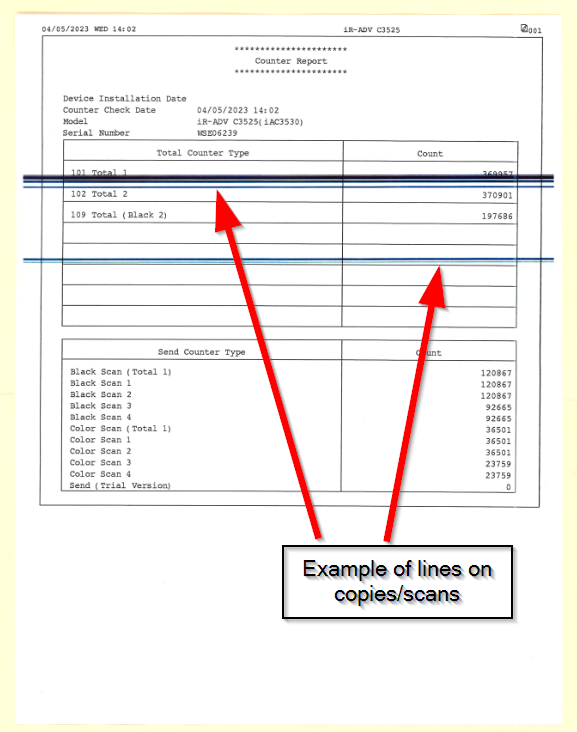
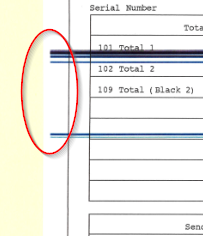
Looking closer at the lines on the page, it is noticed that they don’t completely ‘run off’ the edge of the page. When you see this issue, you immediately know that this is a scanning issue. This issue is almost always caused by a dirty scan slit glass.
This issue will always occur when using the document feeder to copy or scan documents and never occurs when placing the same documents on the main platen glass.
In order to correct this issue, we need to make sure we are cleaning the correct part of the copier scanning/reader mechanism. In this case we need to clean the ‘Scan Slit Glass’ to correct the issue. (See pic below)
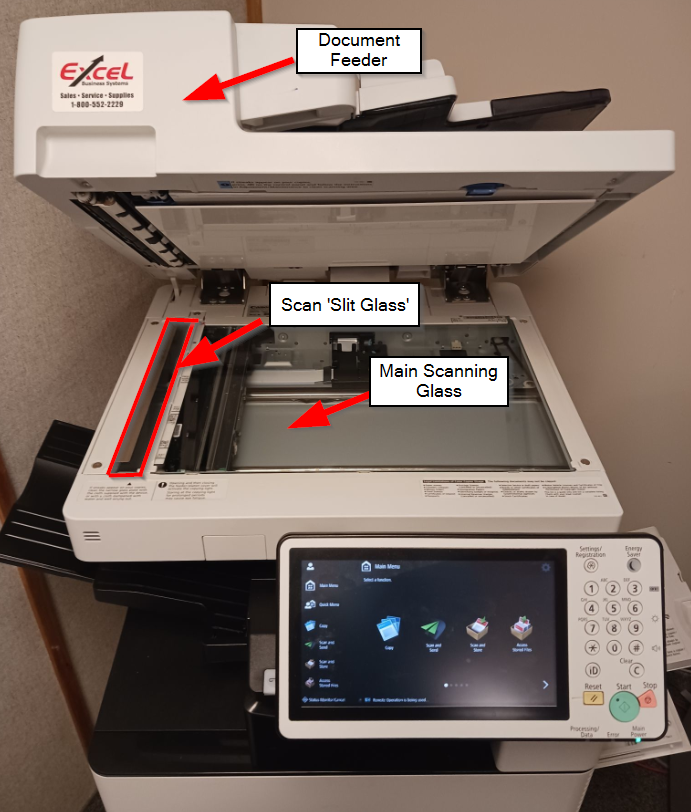
Tiny particles of ink and debris build up on the scan slit glass over time. When using the document feeder, the scanner sees these particles and draws ‘lines’ on your copies and scans. It is difficult to see the debris, so take you time while cleaning the slit glass.
Here are some tips to help find/clean debris off the slit glass:
- Use a flashlight to see the debris on the slit glass (its usually dark colored)
- Run your finger along the length of the slit glass, you will feel the debris. Simply rub it off and try scanning through the feeder again.
- For stubborn debris use a cleaning cloth moistened with Windex and thoroughly clean the slit glass.
Another option to help find the debris on the slit glass is to place you document that has the lines on it face up on the main glass, lined up up with the orange arrow on the platen, like this:
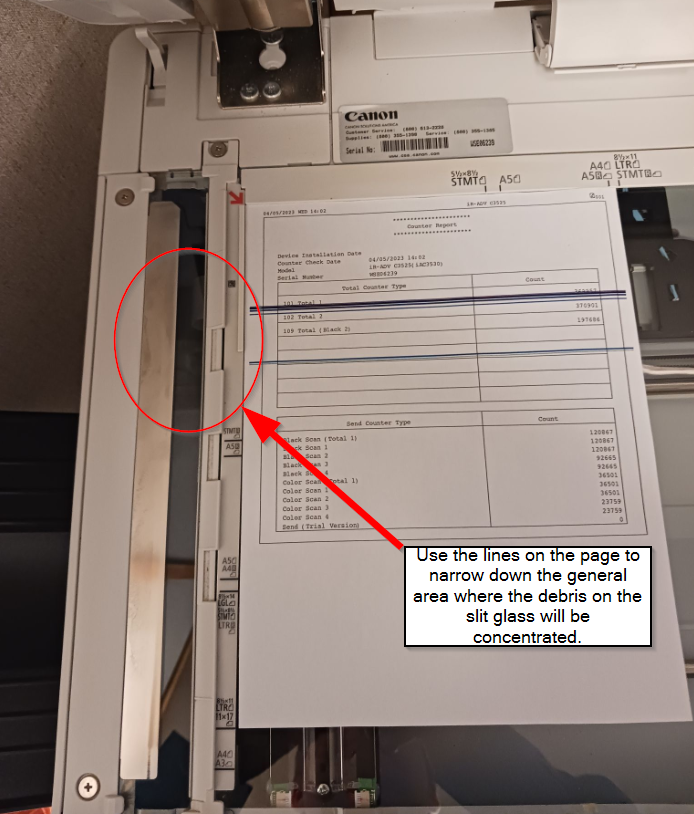
Hopefully these tips will help you get your problem resolved right away without the need for an onsite service call. However, if the problems persists please call us at 1-800-552-2229 and we will be happy to assist you.
