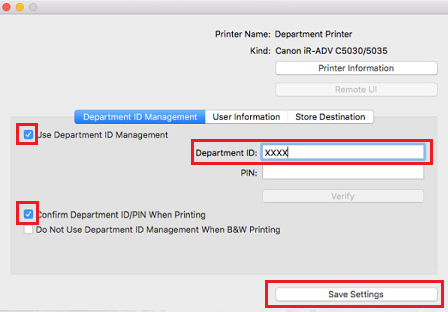Didn’t find the answer you were looking for? Refine your search criteria below.
Popular searches: ‘Print Drivers’, ‘Scan to Email’, ‘Lines on Prints’
How to do I set the Printer Department ID on a Mac computer?
This can be completed by doing the following:
- Open System Preferences.
- Click on Printers & Scanners.
- Select Options and Supplies…
- Select the Options tab at the top of the window.
- Verify Department ID Management is checked.
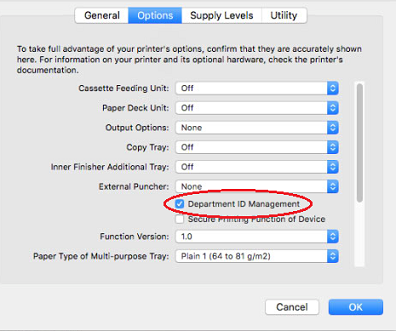
- Select the Utility tab at the top of the window.
- Select Open Printer Utility.
- Check Use Department ID Management.
- Enter the four digit Department ID (provided by your supervisor). No PIN is required.
- Check Confirm Department ID/PIN when Printing.
- Select Save Settings.