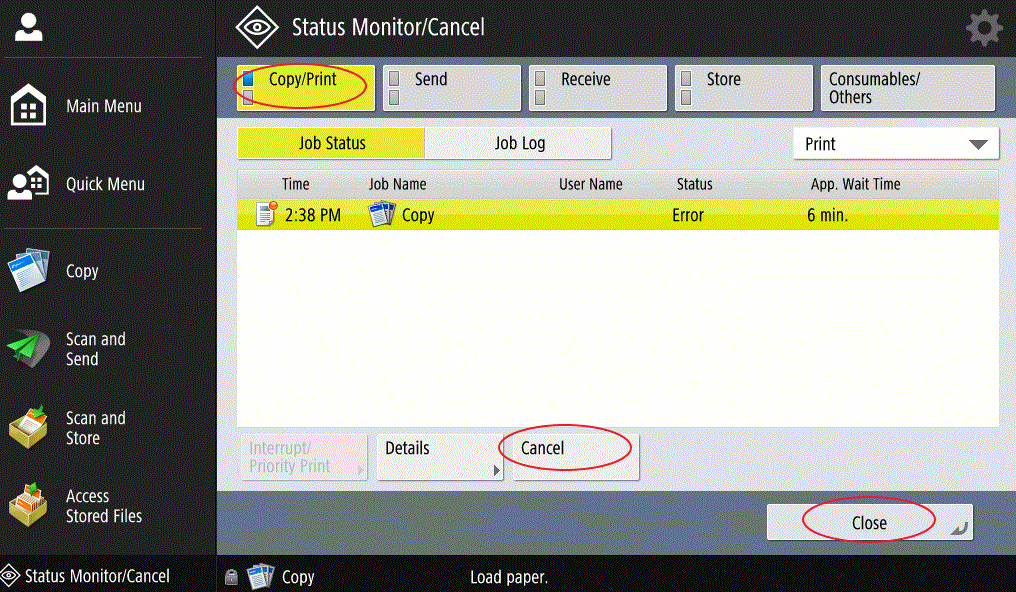Didn’t find the answer you were looking for? Refine your search criteria below.
Popular searches: ‘Print Drivers’, ‘Scan to Email’, ‘Lines on Prints’
How do I cancel a print, copy or fax job?
Did you accidentally print 50 copies instead of 5?
Did you type in a fax number incorrectly?
These two scenarios are just of a few reasons why you may need to cancel a print, copy or fax job.
To cancel a job, click on the status monitor icon located in the bottom left of your console.
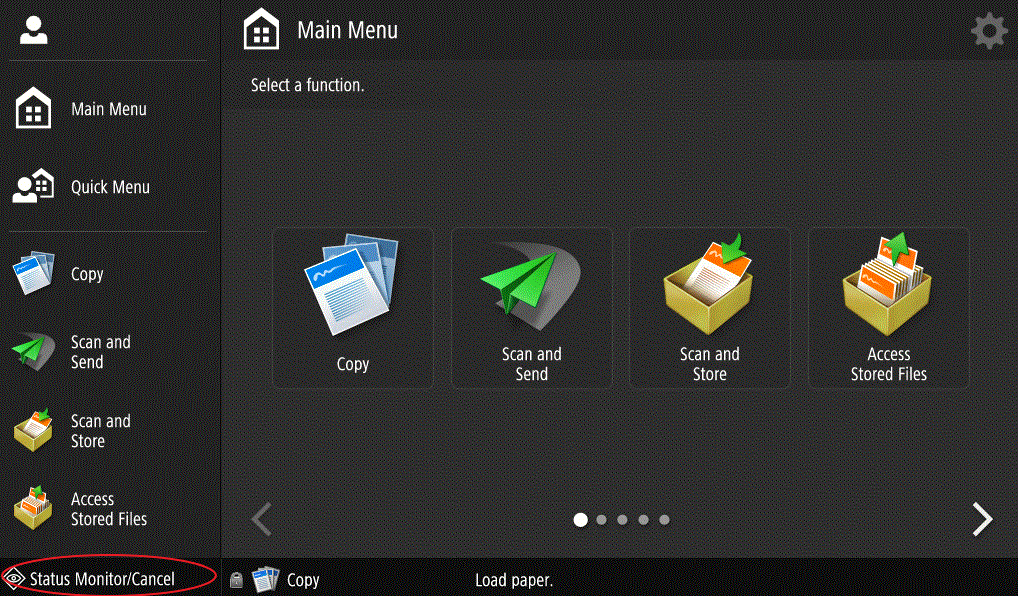
On the next screen, Select either Copy/Print, Send or Receive depending on which type of job you are wanting to cancel. In this example, it’s a Copy job that needs to be cancelled. Ensure the job you want to cancel is highlighted, then click Cancel then Close.