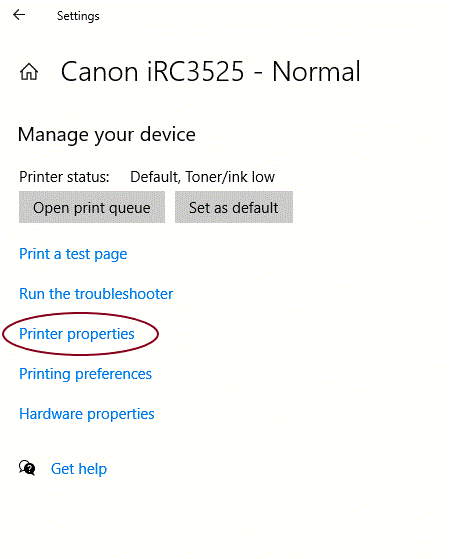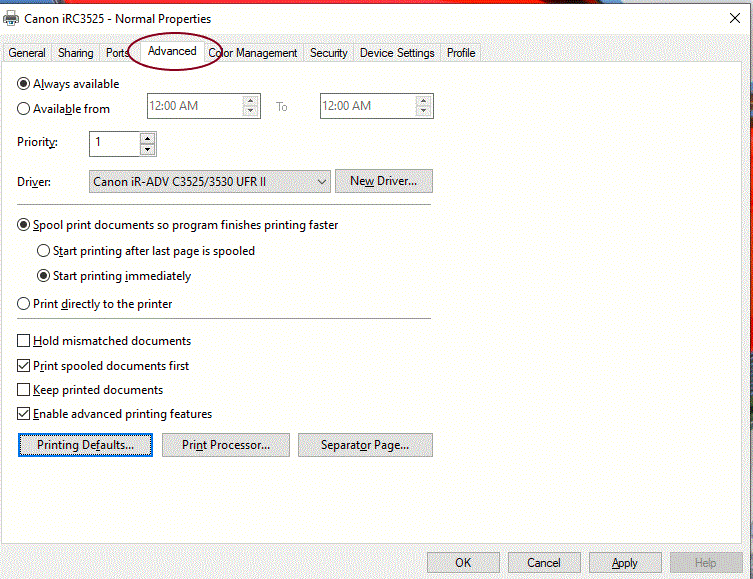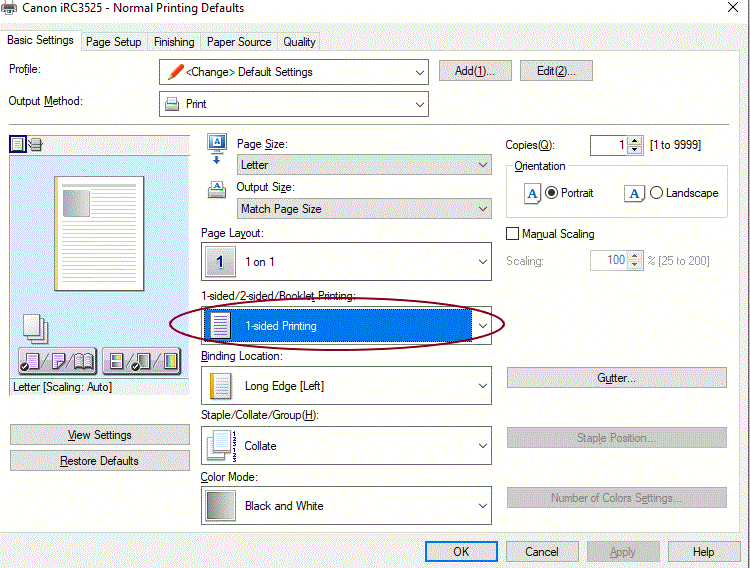Didn’t find the answer you were looking for? Refine your search criteria below.
Popular searches: ‘Print Drivers’, ‘Scan to Email’, ‘Lines on Prints’
How do I set the default print setting to 1-sided or 2-sided?
You can set your print jobs to default to either 1-sided or 2-sided in the print driver by following the steps below:
- Browse to your printer. Click on it once and select “Manage”
- Click on “Printer Properties”
- Click on “Advanced”, then “Printing Defaults”
- Under “1-sided/2-sided/Booklet Printing”, choose your preference of either 1-sided or 2-sided printing.
- Click “Apply”