Didn’t find the answer you were looking for? Refine your search criteria below.
Popular searches: ‘Print Drivers’, ‘Scan to Email’, ‘Lines on Prints’
How to Adjust Toner Notification Threshold Settings
Depending on the customer’s toner usage, toner notification thresholds may have to be set at specific levels in order for ERDS to report to the office correctly. This will impact when the machine submits a request for toner. We will be implementing tighter toner thresholds values in order to streamline our delivery process in the office.
Shown below are examples for B/W and Colour machines on all series of devices (Series I, Series II, Series III and DX Machines)
Example on Series I and Series II Machines (Colour Devices):
On Series I and Series II machines, toner delivery level is set as a percentage. In the image below, the ERDS toner threshold is set to notify at 15% toner remaining by default. We will be settings this value to 5% on all machines. Please check and adjust accordingly.
Service Mode Level 1 COPIER>OPTION>FNC-SW>T-DLV-BK and T-DLV-CL
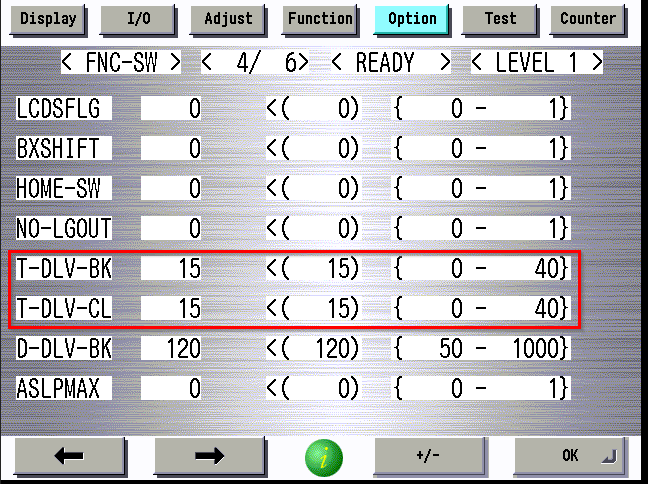
Example on Series III and DX Machines (Colour Devices):
On newer Series III and DX machines, the toner delivery level is set in number of days. In the image below, the ERDS toner threshold is set to notify when approximately 7 days of toner is left in machine by default. We will be setting this value to 2 days. Please check and adjust accordingly.
Service Mode Level 1 COPIER>OPTION>PM-DLV-D/TONER-Y / M / C / K
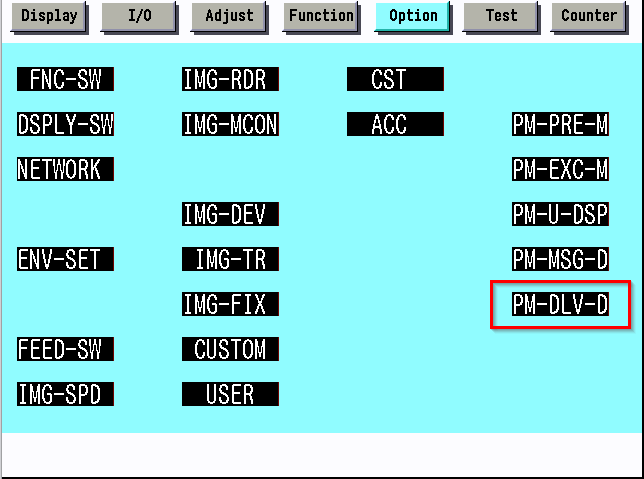

Example on Series I and Series II Machines (B/W Devices):
On Series I and Series II B/W machines, toner delivery level is set as a percentage. In the image below, the ERDS toner threshold is set to notify at 15% toner remaining by default. We will be settings this value to 5% on all machines. Please check and adjust accordingly.
Service Mode Level 1 COPIER>OPTION>FNC-SW>T-DLV-BK
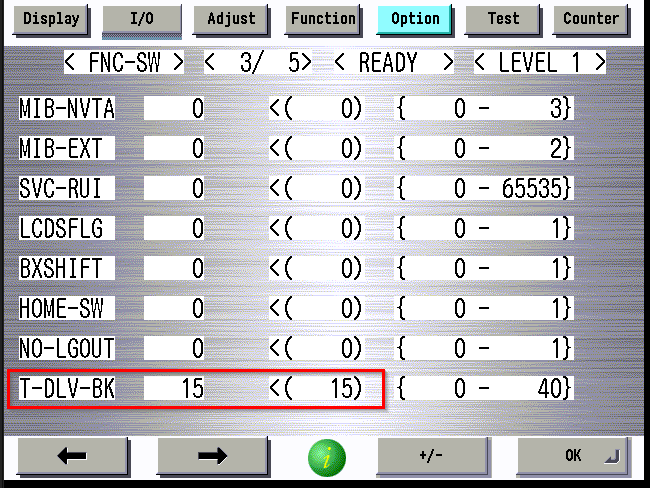
Example on Series III and DX Machines (B/W Devices):
On Series III and DX B/W machines, the toner delivery level is set in number of days. In the image below, the ERDS toner threshold is set to notify when approximately 7 days of toner is left in machine by default. We will be setting this value to 2 days. Please check and adjust accordingly.
Service Mode Level 1 COPIER>OPTION>PM-DLV-D/TONER-K
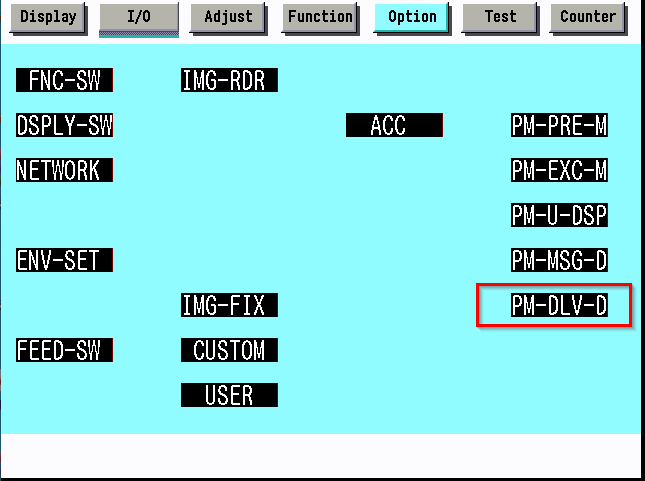

To Summarize the above information:
- On all Series I and II B/W devices adjust T-DLV-BK to 5%
- On all Series III and DX B/W devices adjust TONER-K to 2 Days
- On all Series I and II Colour devices adjust T-DLV-BK & T-DLV-CL to 5%
- On all Series III and DX Colour devices adjust TONER-Y/M/C/K to 2 Days
- Please make these toner threshold adjustments on every service call
- Some machines may already be set at the 5% threshold from factory
- We will not be altering toner thresholds on 1643if or 1238’s
