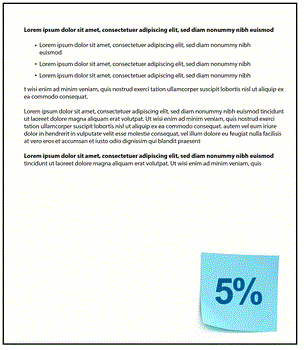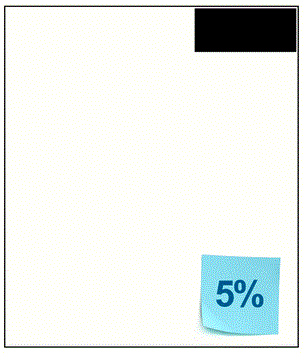Didn’t find the answer you were looking for? Refine your search criteria below.
Popular searches: ‘Print Drivers’, ‘Scan to Email’, ‘Lines on Prints’
What does 5% coverage look like – Canon imageRunner
In printing, 5% coverage refers to the amount of the page that is covered by ink or toner. Specifically, it means that 5% of the page is covered by a standard block of text.
On a Canon imageRUNNER, a 5% coverage page would typically look like a page with a small amount of text, such as a short letter or memo. The amount of ink or toner used on a page with 5% coverage will be much less than a page with, say, 50% coverage, which would have a lot more text or graphics covering the page.
It is important to note that different types of documents or graphics can have varying coverage percentages. For example, a full-page photograph would have 100% coverage, while a page with only a logo at the top might have less than 5% coverage. The actual amount of coverage can also vary depending on the font size, font style, and spacing of the text on the page.
Why does this matter?
The typical yield of a toner cartridge is calculated based on 5% coverage. It is helpful to understand what your page coverage is in order to recommend the proper device for your business environment.
For instance, if ongoing you have a high coverage per page (let’s say 30%), you will go through your toner 6 x’s faster than someone who prints at 5% coverage. A copiers with a larger capacity toner would be optimal in order to reduce the frequency in which you have to replace toners.
These calculations also affect your cost per page. The more coverage per page, the higher the cost per page.