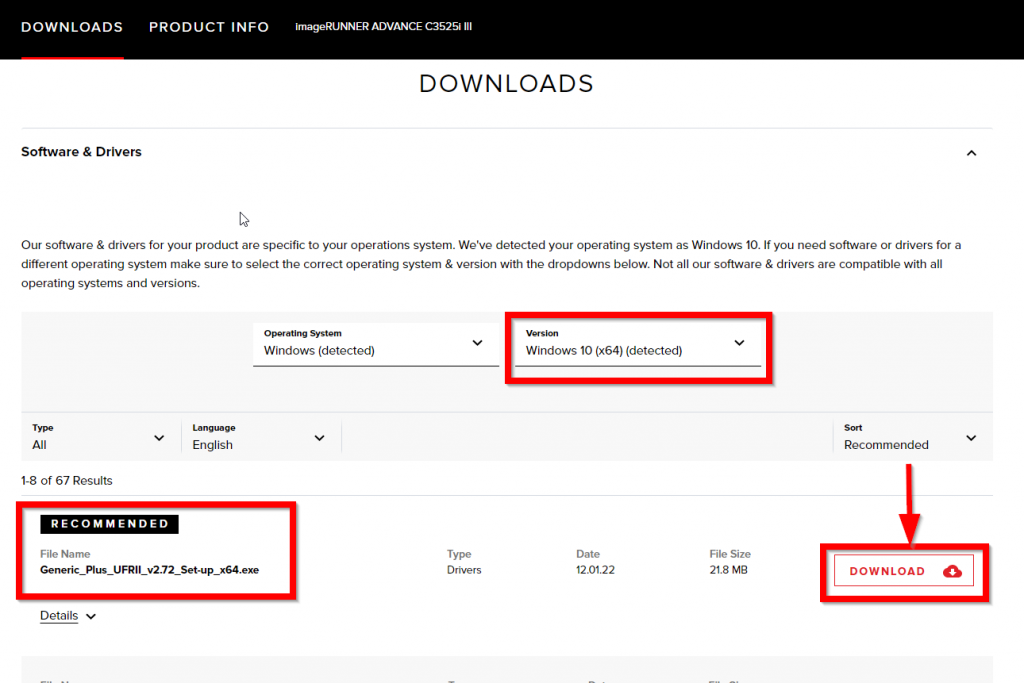Didn’t find the answer you were looking for? Refine your search criteria below.
Popular searches: ‘Print Drivers’, ‘Scan to Email’, ‘Lines on Prints’
Where can I find and download the print drivers for my specific Canon Device?
Depending on whether you have a PC or a MAC, operating system, you can find the correct drivers for your Canon device at Canon USA. You will need your Canon device Model Number (This examples uses Canon iR-ADV C256 on PC)
With your Web Browser navigate to:
- Step 1 – Select the ‘Business’ Tab
- Step 2 – Type in your device model number (ie: C3525)
Wait as few seconds and a dialog box will come up. (see next picture)
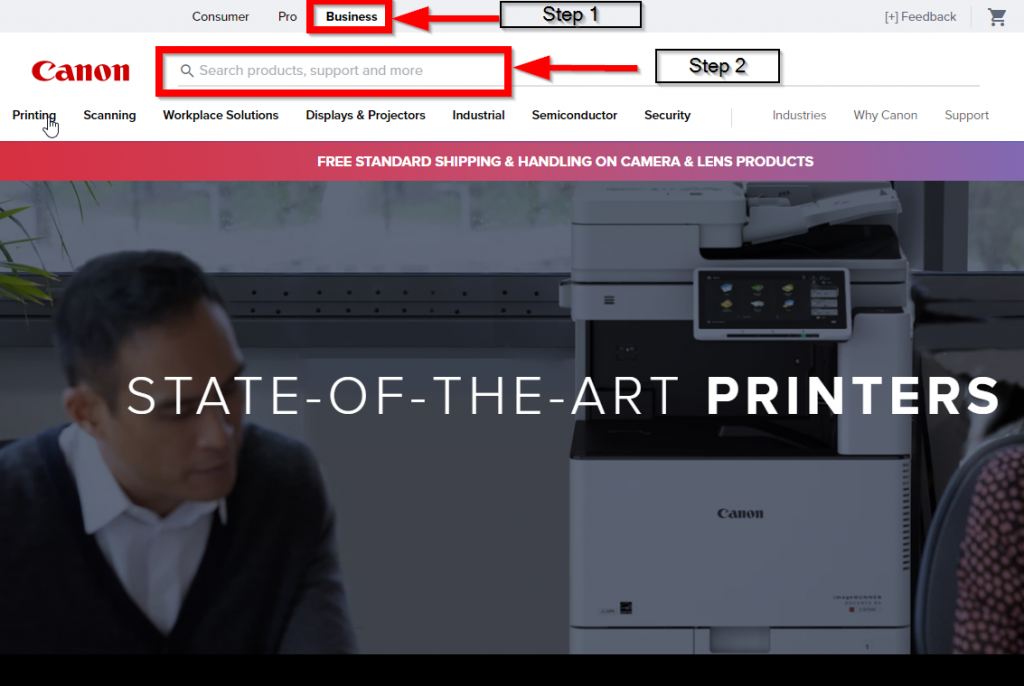
In the resulting dialog box, click the ‘Support’ link to see the lit of drivers available for your device.
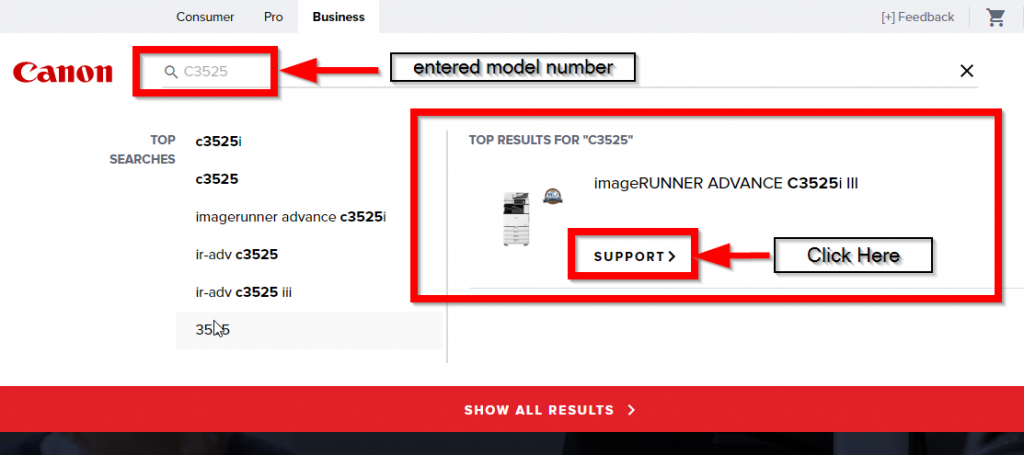
Click on the ‘Support & Drivers’ Link:
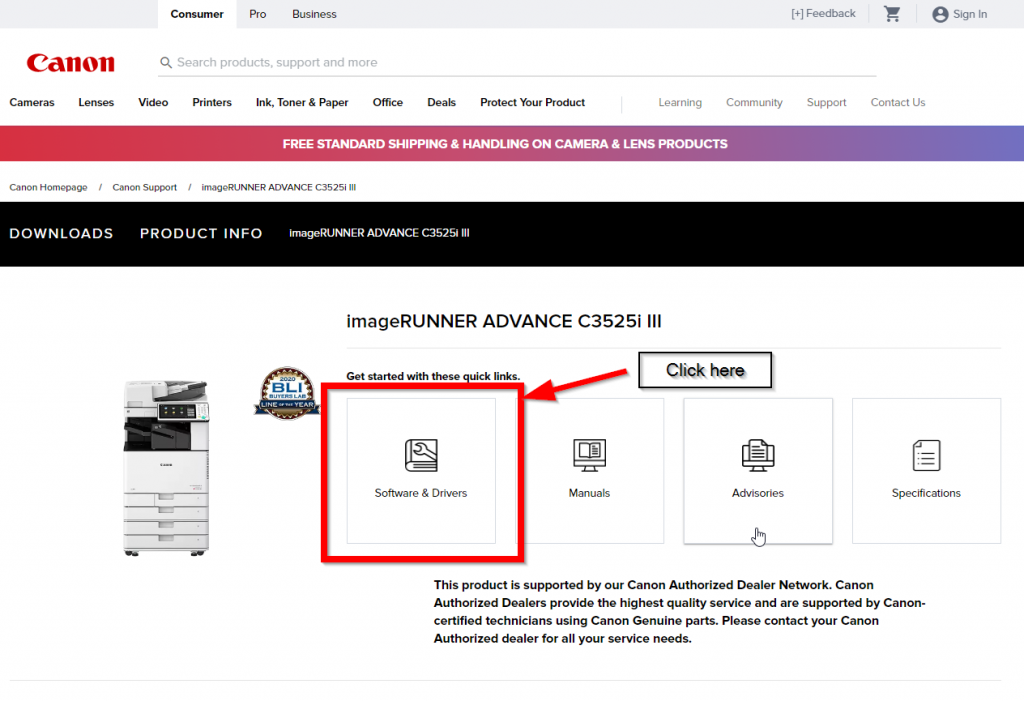
Select the driver to download from the resulting list. This example shows the most relevant driver for the current OS (Windows 10 PC). Most common driver to choose would be the Canon Generic UFR Driver.